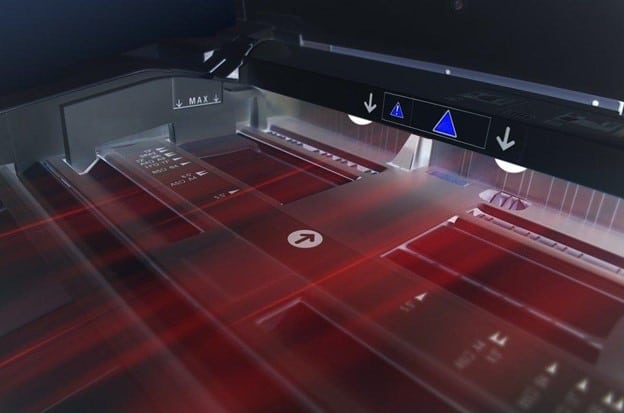Understanding why you need to protect your printers from cybercrime is essential in today’s connected workplace. Printers often store sensitive data and are linked to your entire network, making them easy targets for hackers if left unsecured.
In this blog, you’ll learn how cybercriminals exploit printers, what risks this poses to your business, and the best practices to protect your printers—helping you close an often-overlooked security gap in your network.
Why Printers Are a Target for Cybercriminals
Surely you never thought of your printer as a gateway for cyber intruders to enter your business. It seems far-fetched, doesn’t it? But we ask you, your printer is connected to the network, isn’t it? Also, did you know that they store confidential data and have direct access to email and cloud systems?
Low printer security is for hackers to access confidential business information such as finance records, employee information, or client contracts. Unprotected printers can also be used to gain access to wider parts of the network, where attackers can then spread malware or ransomware.
Moreover, default settings, unpatched firmware and unsecured printing protocols render these devices easy targets for hackers. By protecting your printers, you can help prevent data breaches and avoid costly cyberattacks.
Common Printer Security Vulnerabilities
Printers are as much targets of cyber attacks as any other device, but once you know these weaknesses, you will be armed to take proactive measures and protect your devices.
Many printers come with default passwords or open settings. If left alone, these settings present an easy entry point for hackers out to exploit unsecured devices on the network.
Default Passwords and Settings
It is important to have security systems for your equipment and to adopt a strict data culture. Sometimes, an easy-to-guess password is the gateway to many cyber misfortunes.
Outdated Firmware and Software
Updates are always important. Not doing so means that your printer’s vulnerabilities will be exposed. Cybercriminals often scan networks for devices running outdated versions that can be easily compromised.
Unsecured Print Jobs and Storage
What is the record number of documents in the print queue that you have had? We won’t say our number because in the past it became ridiculously large, but the truth is that this could give cybercriminals access to your company’s confidential documents. Sensitive data remains exposed to theft in the absence of encryption or appropriate access controls.
Benefits of Securing Your Printers
When you protect your printer, you are not only securing that Excel document, but your entire company. When printer security is configured correctly, it can help protect confidential business data, so that customer information, financial records, and internal communications remain confidential.
Enhancing the security of printers also minimizes the chances of network compromise because printers are connected to other vital systems. This safeguards against unauthorized access, data leaks, and potential compliance violations, which is critical for industries managing regulated information such as healthcare or finance.
Moreover, secure printers function far better, without interruptions caused by cyber threats or viruses. For businesses, having a strong focus on printer security can be the difference in standing out and improving trust from clients and partners.
8 Tips to Improve Printer Security
Tip #1. Make Sure Your Printers Are Configured Correctly
Any device connected to the network is a potential target for cyberattacks. That’s why it’s important to know the basics to prevent security breaches.
Firstly, make sure you change the default password for your printer. As anyone can connect to a printer remotely, a basic code like “123456” is not enough.
Secondly, make sure you use your own router to print files remotely. Never join “Guest” networks.
Tip #2. Inspect Print Trays Regularly
This one is a no-brainer, but we could all use a reminder. Be sure to check your print trays and eliminate any unused pages with sensitive information.
This is the easiest way to stop data leaks. Alternatively, you can keep a shredder in your office and shred the papers yourself so no one sees what you don’t want them to see.
Tip #3. Install Malware and Firmware Updates
Please take your time and get your malware and firmware able to protect from all types of hacks.
The good news is that lots of printer brands already have malware protection built in.
HP, for example, has installed “SureStart” software in their printers that surveils movement towards the targets of the printer when it is powered on.
Tip #4. Limit Access to the Network
Open printers in a network become a very easy target to attack for cyber criminals. Businesses and offices are reliant on printers to have the ability to connect to networks to make remote prints. However, if you are able to perform the job without enabling the network, definitely do it that way.
If the issue persists, modify the printer and network settings so that the device can only accept print jobs from the network you trust. This will also help to avoid outside interference and security breaches.
Tip #5. Update Your Printers
Not only should you update your phone to the newest software, you need to update your printers as well. Similar to iOS — Developers on that ecosystem look for bugs and patch them with a new release, printer developers work toward palliating known-device flaws, working with manufacturers to update software to protect users. Search for printer updates so you can help mitigate discovered vulnerabilities in the printer.
Tip #6. Install a Firewall
If you are an office, then you probably already have a firewall. But if you skipped this requirement, now’s your chance to do it.
A trusted firewall establishes a layer of protection against cybercriminals trying to access printers.
Most of your computers include firewalls right out of the box and you can simply leave them enabled. But there are dedicated firewalls suitable for homes and offices that provide such high levels of security that it’s practically impossible for anyone to break in.
Tip #7. Encrypt Your Storage
Be very careful with information in transit. Printers share networks through remote printing and this can be exploited by hackers to intercept that data and use it to your advantage.
To prevent this, encrypt your print jobs. And also ensure that the sensitive data on your printer’s hard or internal drive is encrypted as well.
Remember, when you print a document, that file is sometimes stored as an image inside the printer and makes it an easy target for hackers. That is why you must use an encryption tool to secure your data. Fortunately, many sales software tools already include this feature in them.
The tool lets you create a secure password with printer storage encryption (it will destroy user IDs and ex-employees access), delete documents from the print queue as soon as they’re printed and much, much more.
Tip #8. Educate Your Employees
If you work in an office, there’s a good chance you’re not the only one using the printer. Anyone with the ability to use it should know what comes with using it. Be sure to discuss how to protect the printers, both physically and virtually, with your employees.
Also, your staff should be careful when using their mobile devices to print, as smartphones are easier to hack. Share what phishing scams are and ways they can avoid being a victim.
Last, make sure it is clear to them how they can own the confidential information at your company.
It’s Time to Ensure Printer Security
Printers are the last devices on the list to receive the much-needed attention for security. Considering that most business owners regard them as just internal machinery whose only job is to print documents, it’s no surprise they’re a weak spot security-wise.
Whether you rely on printers in the office or your home, take a minute to see how you can improve its security ahead of your next print job.
With cybercriminals being a growing concern, we need to be protecting our data; it is our responsibility.
Fortunately, the suggestions in this post will enable you to take your printer security to a whole new level. If you require further information on keeping your printers secure, contact us today.
We can have a 10-15 minute chat together so I can explain how you can make this happen and keep those cybercriminals OUT.