The cost of IT downtime can be huge for businesses, causing lost money, damaged reputation, and wasted time. Many companies don’t realize how small issues can stop work completely.
In this blog, you will learn the main causes of IT downtime, how it impacts your business, and simple ways to prevent it—so you stay safe, productive, and avoid costly problems.
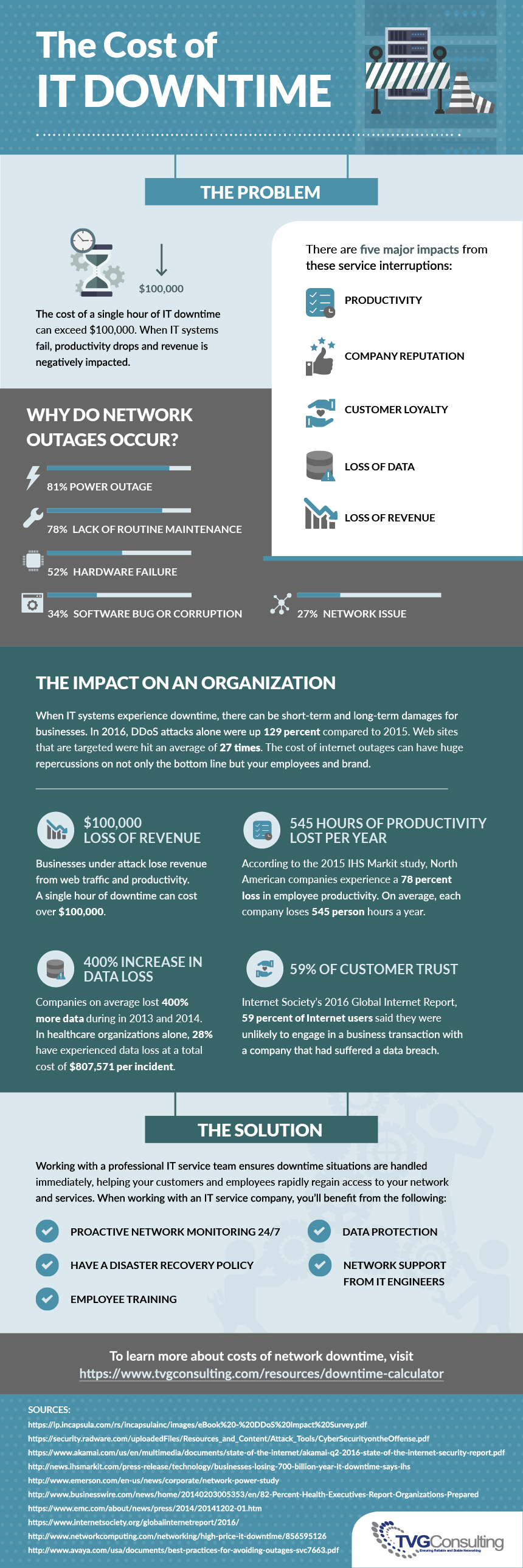
Unplanned Downtime Causes
In a report by IHS in 2016, North American businesses reported lost $700 billion per year due to network downtime. The report also stated that network interruptions were on of the biggest causes of downtime, but what causes the network outages? Here’s a look at the four downtime causes from the IHS report.
The four top unplanned downtime causes include:
- Equipment failures
- Human error
- Service provider problems
- System attacks
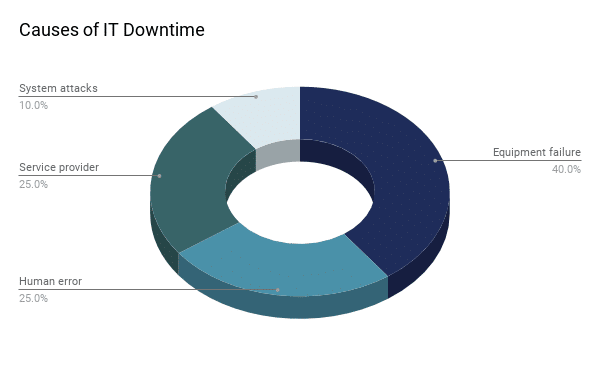
Our IT Helpdesk Manager, George Bell, says:
“There are many reasons that cause downtime, from natural disasters to cyber attacks, but it’s essential for businesses to have 24/7 ongoing IT support.”
The Impact of Network Downtime
Network downtime can affect many facets of your business. From lost sales revenue and employee productivity to restoring IT systems and repairing customer relationships, the impact of downtime can have a drastic effect on your business.
Employee productivity is incredibly valuable. On average, each company loses 545 person hours a year. For example, if you pay an employee $50,000 a year and 2,080 hours per year ‘s $13,100 lost employee time and productivity per year for one employee.
Let’s break down another example. If you’re a hotel with $5 million turnovers with a loss of revenue of $5,479 and staff costs of $3,000, your total cost of IT downtime is $9,079 for one day.
Now, look at this downtime cost over an extended period:

The costs begin to rise quickly, doesn’t it? And, it’s not just the cost of employee productivity and revenue. Companies on average lost 400%more data from 2012 to 2014. In healthcare industry alone, 28% have experienced data loss at a total cost of $807,571 per incident.
It’s not just small businesses and healthcare industries that are impacted. Here are a few examples of companies affected by downtime:
- Delta was down for 5 hours and lost $150 million in revenue.
- Slack was down for 2 hours and lost 2 million users.
- Salesforce was down for 12 hours and lost $20 million in revenue.
- Apple was down for 12 hours and lost $24.6 million in revenue.
How to Reduce the Cost of IT Downtime
Businesses need real-time IT support to help reduce the cost of downtime. You want accuracy and reliability for your employees and customers during a network outage, but it’s tough to create with plan or have someone available 24/7. As we’ve been working in this industry for many years, here are three common ways we work with businesses to reduce the cost of downtime.
1. Planning.
We spend the majority of our time with businesses getting them ready for a downtime issue. At the beginning of our client onboarding, my team and I sit down to ask our customers some big questions:
Do you have someone available 24/7 to handle outages? Have you had a network outage before? How long? If yes, what were the top customer complaints? How can we improve the experience in the future?Together, we set goals to tighten up internal and external IT processes and network security to provide the best possible support and protect our customers during those more stressful times.
2. Creating backup plans.
When your network goes down, you want to reduce the amount of data lost. By setting up a schedule with frequent backups can keep your data safe, so you’re ready for an emergency.
3. New opportunities with managed IT service provider.
If you decide to work with a managed IT service provider, you may have access to things that you didn’t before. Before you begin setting up your disaster plan, consult with your IT support team to learn what options are available. Especially if you have an internal IT support team, a managed IT service provider can offer employee training. And, you’re able to have 24/7 security that you may not achieve with a 9-to-5 employee. When you know what is possible, you can focus on making the best security plan for your business. IT support can be involved, so ask all the questions you may have upfront before working with a company.
Prepare, Prepare, Prepare
Your business may find it hard to recover after a network outage, but proper preparation is the key to reducing the cost of IT downtime. While it may be tempting to sweep it under the rug until it happens, putting procedures and policies in place beforehand will save you time, money, and your brand reputation.
If you’re tight on budget and time, or if you have complicated IT infrastructure, consider hiring a managed IT service consultant to help you avoid issues in the future. Whether you do it yourself or have a team, you should be aware of these common problems with network downtime.
Download our FREE Business Guide to Managed Services eBook for a comparison of tech support services management models and use the included checklist to assess your company’s current IT performance.


