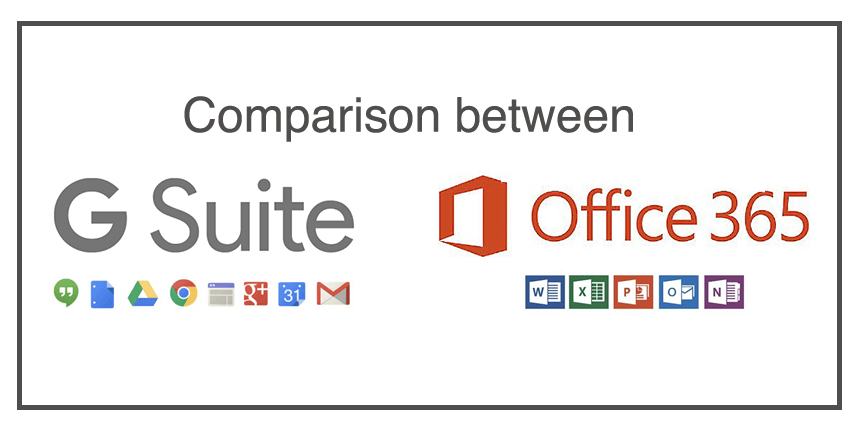Google Apps for Business and Microsoft Office 365 are two of the most popular productivity suites businesses use today. Both offer tools for communication, collaboration, and data management—but each has unique strengths.
In this blog, you’ll get a full comparison of Google Workspace and Microsoft 365, including features, pricing, and security, to help you decide which platform is the best fit for your business operations and future growth.
Google Workspace vs. Microsoft 365: Overview
Ready for the clash of the titans? Google Workspace and Microsoft 365 are the two main suites that will make your company more productive, communicate better and increase teamwork through collaboration. Both provide cloud-based tools for email, document creation and storage, video conferencing, among many other features.
Google Workspace provides greater ease-of-use and accessibility, while Microsoft 365 has more powerful desktop apps and compatibility with legacy systems. These suites are used by businesses of all sizes to streamline operations, facilitate remote work and improve collaboration.
So, which one is best for your company? When choosing the right suite, you need to consider your workflow, your specific needs and, of course, your budget. Let’s look at the key differences between them so you can make an informed decision:
4 Main Differences Between G-Suite & Microsoft Office 365
1. Document Creation
With G-Suite you have Google Drive, with which you can create presentations, forms, meeting minutes, budget spreadsheets and even drawings that you can host in the cloud.

On the other hand, Microsoft 365 is based more on the ancient software Word, do you remember it? I’m sure you have a document open right now. Now, with Microsoft, you and your team can decide between working in desktop format or in the cloud. What’s the difference? Well, if you work on the desktop, you can be sure that nobody will find out what you’re doing. Similarly, it’s not like you can’t restrict access to the file in the cloud.

2. Presentation
No more boring meetings. With Google Slides, you can liven up the place with dynamic and very professional presentations. Perfect for group projects as it allows all participants to collaborate in real time.

But for the die-hard traditionalist, there’s Microsoft PowerPoint, still the industry standard for the past 20 years and probably something employees will already know how to use. Either way, both solutions provide a means of syncing presentations so that they can accompany you from the desktop to the conference room.

3. Data Management
All these presentations and documents will take space, so think about how your company will organize it. With Google Drive you can store company files, back-ups and even revision history of these files.

Microsoft OneDrive by contrast automatically syncs all files as per user security settings.
Their approaches differ, the days of accidental deletions will be gone for ever.

4. Storage
All that collaboration is going to take up space, too. That means if you’re on G Suite’s ‘Basic’ plan, you get a mere 30 gigabytes to cram it all into, whereas Microsoft 365’s comparable plan gives you a full terabyte of storage space! For small businesses Microsoft is the winner here, but if you step up a tier to the G suite ‘Business’ plan, you do get unlimited storage. You should also take into account your business’s size and specific storage needs before you decide.

Pricing Plans & Value for Businesses
The point everyone wants to get to: How much does it cost? Well, the pricing plans for both Google Workspace and Microsoft 365 are flexible and designed for businesses of all sizes.
Google Workspace offers Business Starter, Business Standard and Business Plus plans. Each offers increasing levels of storage, support and security.
Microsoft 365 is very similar. It also has a basic, standard and premium plan, but in this case you have access to both desktop and cloud applications. In fact, Microsoft tends to offer greater value for businesses because of this last point, as most are looking for packages that include these full desktop applications, which Google does not do, but makes up for with very good deals for small, cloud-based teams.
When deciding which service offers you the best bang for your buck, it’s important to compare storage limits, accessibility in apps, support, features, and security.
App-by-App Feature Comparison
Let the battle begin: let’s see the versus between each of the main applications of both adapted for documents, spreadsheets, presentations, communication and collaboration. After seeing this, you will be able to decide like a pro:
Docs vs Word
On the one hand, Google Docs offers real-time collaboration in a very simple format, is easy to use, and has priority access to the cloud. On the other hand, Microsoft Word includes more powerful editing features, more complex formatting, and, what many find very attractive, it can work without a network connection. So, we can say that Word is better for creating detailed documents, while Docs is more effective for sharing and collaborating.
Sheets vs Excel
Here we can say the same as with Dosc and Word, but giving Excel greater merit as it really wins when it comes to data analysis, complex formulas and advanced graphics, making it the go-to application for tasks that are largely data-driven.
Slides vs PowerPoint
Google Slides is similar to Microsoft PowerPoint, but they should NOT be confused. Microsoft PowerPoint has more design features, animations and templates. The latter is more suitable for business presentations that need customization and a graphic touch.
Gmail vs Outlook
We all have or have had a Google email account. Gmail has a very simple, intuitive and user-friendly interface with better integration with general Google services, such as search, for example.
On the other hand, Outlook, Microsoft’s email program, integrates functions such as calendar, task management, advanced filtering and categorization options. It is often chosen by companies with stricter communication requirements.
Meet vs Teams
Video meetings on Google Meet are very simple to use as it has a very simplistic interface. Microsoft Teams brings together video, chat, file sharing and project management onto a single platform — and functions as a full collaboration hub for business.
Collaboration & Cloud Storage
Both are spectacular for team collaboration, but the feature offerings and depth varies on both ends. Here’s a comparison of their key storage services.
Google Drive vs OneDrive/SharePoint
Google Drive provides simple cloud storage solution like 30 GB to unlimited depending on plan selection. It works directly with Google Docs, Sheets and Slides.
Microsoft’s OneDrive and SharePoint offer file storage and team sites that allow for improved document management, version tracking, and desktop Office apps integrations—ideal for more complex collaborative needs.
AI Tools: Google Gemini vs Microsoft Copilot
Of course, we couldn’t leave out the artificial intelligence-powered features. The AI tools are integrated into Google Workspace and Microsoft 365, respectively, in the hope of making users more productive and automating tasks.
From Google, we have Gemini (formerly known as Duet AI), which helps compose emails, generate content, make smart suggestions and so on.
On the other hand, we have Microsoft Copilot, powered by OpenAI technology, which allows for deeper integration of AI into Word, Excel, PowerPoint, and Teams. It also has content generation, summary, and data analysis functions, among many others.
While both tools are designed to minimize manual work, Microsoft Copilot boasts more powerful AI-driven features because it works across both apps and data across the Microsoft ecosystem.
Security, Compliance & Admin Control
This is one of the most important aspects and we can say that both offer solid protection, but Microsoft usually has more advanced controls. Local companies often rely on IT support for Burbank businesses to properly configure these controls, manage user access, and ensure security settings align with business needs.
Microsoft 365 adds more tools to this, such as Microsoft Defender, advanced threat protection, and granular compliance options for things like healthcare and finance.
Microsoft also has more granular admin settings and audit logs, which makes it more popular with companies whose regulatory requirements are dialed up as high as they can go. Both of the suites provide admin dashboards for managing users, access to the Community Cloud and data privacy.
Which Office Suite Is Right for You?
The real question is: How big is your company? Many growing organizations also work with IT support for Los Angeles companies to evaluate, deploy, and optimize Google Workspace or Microsoft 365 based on long-term operational goals.
On the one hand, Google Workspace is ideal for small, high-performance teams that want a set of simple, real-time, web-based tools. It’s easy to use and affordable for startups and remote teams.
In contrast Microsoft 365 fits the bill for businesses that need strong desktop applications, higher-end data analysis, and more stringent security. Its sophisticated feature set is a fit for the most complex projects, large organizations, and compliance-heavy industries.
Before you decide—either of the suites can significantly improve both productivity and collaboration when customized with your goals—assess your team’s needs, budget and future growth plans.